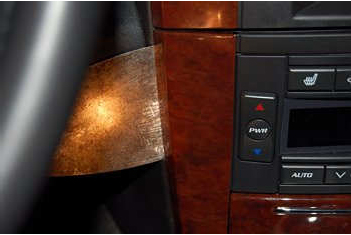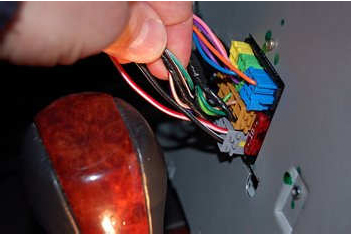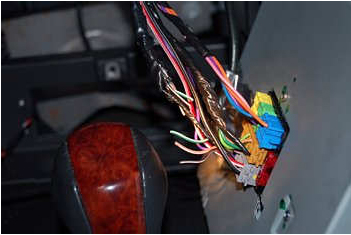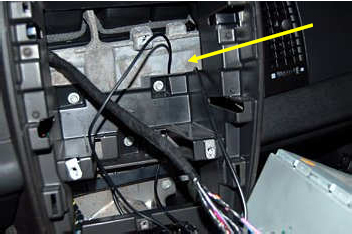Auxilary Audio Input- XM installed- Not keeping XM service
Download PDF
If youíre looking for a simple solution to add an Ipod to your car and you donít subscribe to satellite radio, then this will do
the trick. The directions below will describe how to add a Line level cable to your existing radio to connect to your iPod.
All control is through the iPod and not the car stereo (please read the Notes below).
Requirements:
6í Stereo Audio Cable ($6 at Radio Shack)
XM Ready Stereo
Putty/Steel knife
7mm and 10mm sockets/wrench
Wire cutters
(3) Wires Nuts
Electrical Tape
30-45 minutes
NOTE 1: This will disable the XM Radio. Only do this if you do not subscribe to XM. If you do, you should get an
electronic switch (e.g. Neucleus, Pac Audio, USA Spec) instead.
NOTE 2:
You will not be able to use the steering wheel controls to control your iPod (except volume)
The songs will not be displayed on the Stereo
Step #1
Start by cutting one end of the stereo cable and
stripping the wires.
The wires for the Radio Shack cable (part #42-
2387A) are:
o Red = Tip = Left Channel
o Black = Ring = Right Channel
o Bare = Sleeve = Common

Step #2
Open the ash tray and pull out the coin holder
Remove the screw located behind the ash tray and
through this hole using a 7mm socket (use a
magnetic socket if you have one as the screw will
fall)

Step #3
Slide the putty knife between the wood (plastic) trim
and dash
Pull the trim away from the dash to remove the
heater controls and ash tray. Do this on both
sides/top & bottom
Itís easier if you take the car out of Park to slide this
assembly out of the way. Make sure the parking
break is on.
Do the same for the vents above the radio and flip it
up on the dash to get it out of the way.
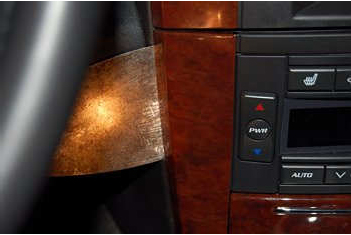
Step #4
This is what it looks like with the heater and
vents removed
Using a 10mm socket remove the (4) bolts
that hold the radio in

Step #5
Once the radio is removed locate the gray connector
on the back
The pin-out that I had was for an í04 model and was
different that the í06, however, the color coding is
the same.
XM Radio wiring:
o Left Ė Brown/White
o Right Ė Dark Green/White
o Common Ė Tan/White
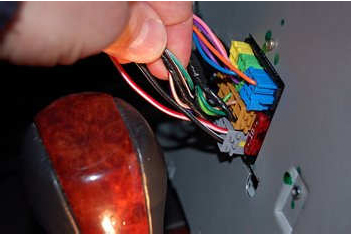
Step #6
Cut the (3) wires located in step #5
You donít have a lot of wire to work with so I cut
them about ĹĒ past the electrical tape. The
electrical tape had some type of shield in it so I
didnít want to remove it
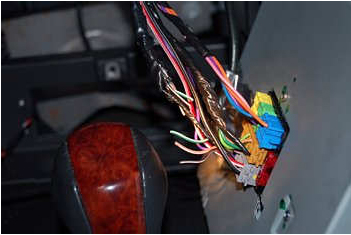
Step #7
Connect the stripped end of the Audio cable (step
#1) to the wires coming from the radio:
Channel Cable Radio
Left Red Brn/Wh
Right Black DkGn/Wh
Common Bare Tan/Wh
Itís a good idea to test it now before you put
everything back together

Step #8
Run the audio cable behind the radio bracket
You can run the cable where ever youíd like. I
chose to run it along the console on the passenger
side (I just tucked it under the console)
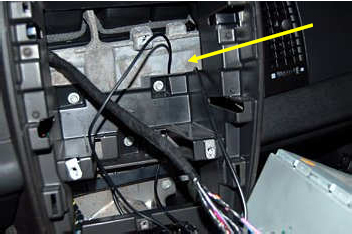
Step #9
Put the Radio back in and secure it with the 4 bolts
Push the vent assembly in (it pops into place)
Push the heater/ash tray assembly back in and
secure it with the screw
I donít have a magnetic driver so I held the screw in
the socket with a small piece of electrical tape.
Once the screw was tight the tape came right off

Hereís the audio cable coming out from below the ash tray
and into the console. Again, I just tucked it up there and did
not remove the console.

Hereís the audio cable coming out near the cup holder.

To listen to your iPod select either of the XM bands on your radio. In my car the Ipod does not get as loud as the FM
radio does, however, I had the same issue with XM before I did this (I used to subscribe to XM). In fact, when I scroll
between AM, FM, XM(iPod) and CD, the audio level changes with each band.
|